Highlights
-
Threads is a new microblogging app launched by Instagram parent platform, Meta
-
The service is closely tied to a user’s Instagram account
-
Threads will allow users to repost and quote posts on the platform
Threads, a new text-based microblogging platform developed by Facebook parent Meta, was launched on Thursday. The company’s new platform will compete with Twitter and is linked to its popular photo and video sharing app, Instagram, and users have begun receiving prompts to sign up and create a profile. Threads is currently unavailable in the EU, but access could be rolled out to users in the region in the coming months. Meta says that users will have access to safety tools and features offered on Instagram, and accessibility features are already available for all users.
Join our WhatsApp ChannelREAD ALSO: Twitter Threatens Lawsuit Against Meta Over New App Threads
Within less than seven hours of the app going live, Meta CEO Mark Zuckerberg stated in a Threads post that over 10 million users had already signed up to use the app. That’s because Instagram has over 2.35 billion monthly users. If you’ve received a notification from the Instagram app that your friends have joined Threads, here’s how you can sign up for the service and everything you need to know about it.
How to sign up for Threads on Instagram?
You can sign up for Threads by downloading the app from the Google Play store or the App Store. After you open the app, you will be prompted to sign in using your Instagram account — your username and verification status will be preserved when you do this, which means that Meta intends to keep Threads tightly integrated with Instagram.
READ ALSO: Five things to know about Zuckerberg’s Twitter-like app, Threads
If you don’t have the Instagram app installed, you’ll need to enter your username and password to proceed. You can then view a list of the people you follow on Instagram and follow them. If you click the follow button for a user that hasn’t created a profile, it will save the request to follow the user until they join Threads.
Posting Instagram Threads feed content and character Limits
As you start following people on Threads, you might notice that the feed also shows posts from unknown users. Instagram head Adam Mosseri said these are recommended posts that are displayed by Instagram’s algorithm, and will help you discover new accounts to follow on the platform. The service is also working on adding support for a followers-only feed that is expected to only display posts from users you follow.
According to Meta, you can post up to 500 characters on the app. This is much higher than the default 280 characters available to users who haven’t subscribed to Twitter Blue. These can be cross-posted to your Instagram story. You can also add links, photos, and videos, according to the company. The Threads feed displays images in a carousel format, which works well when sharing multiple images that scroll horizontally.
Following and unfollowing users on Threads
You can follow and unfollow users on Threads, and the app will only notify you when someone follows you. Just like Instagram, the new app lets you set your profile to “Private”, which means that people will have to send you a request to follow you on the platform. However, if you’re an Instagram user under the age of 16 (under 18 in some regions) you will only be able to use a private account. Finally, you can only delete individual posts, but you can’t delete your Threads profile without deleting your Instagram account.
Blocking and controlling interactions on Threads
Users and accounts that you have blocked on Instagram, will remain blocked on Threads. The app will also let you hide specific replies from users on your posts — these will disappear for all users on the platform. The ability to hide replies could come in handy for users facing targeting trolling or harassment on the platform. Threads also allows you to limit replies and mentions to people you follow — or disable them completely.
In addition to the blocking and mention controls, you will also be able to automatically filter out certain words from showing up in your feed, while any replies that contain those words will also be hidden for all users on the platform. Meta also says that the Instagram Community Guidelines governing the photo and video sharing service will also apply to Threads.
Threads and the fediverse — Mastodon, WordPress and Tumblr
Meta previously said that Threads would be compatible with the ActivityPub protocol that is used for interoperable networks like Mastodon and WordPress — which means that you can expect to see some sort of integration between these services in the future that will allow users on threads to talk to users on other Mastodon servers. This is a decentralised social networking feature enjoyed by Mastodon users called federation.
It’s worth noting, however, that several Mastodon instances (or servers) are considering defederating Threads, which means access to the “fediverse” — in interconnected network of independent servers designed to communicate with each other in a decentralised fashion — may not be fully available for Threads users. Tumblr, another popular image and video sharing platform, has also revealed it is working on support for the ActivityPub protocol.


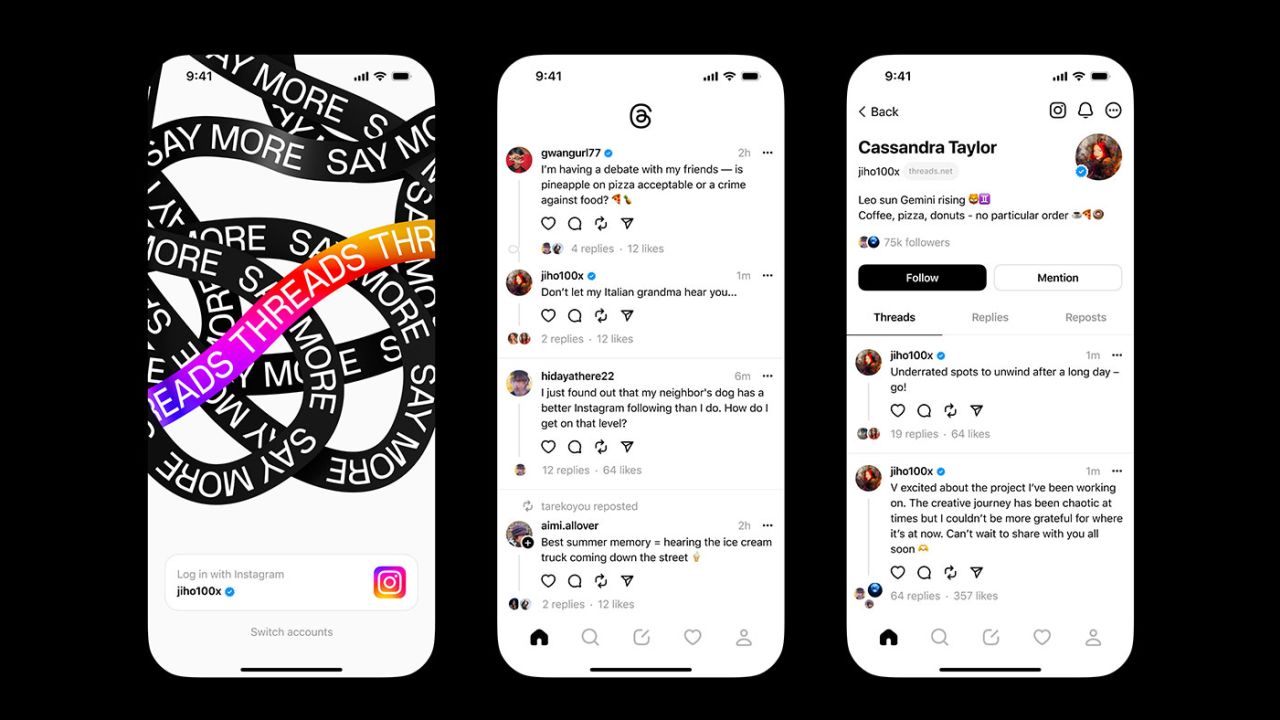














Follow Us