Losing your phone is one of the worst things that can happen to you during this period, especially with the hike in the cost of everything! But sometimes, no matter how careful you might be, your phone may end up falling into the wrong hands and you’re left with trusting the police to track and find the culprit for you.
But what if there was a way you could track and recover your stolen phone without immediately going to the police? Well, the good news is that there is!
Join our WhatsApp ChannelThere are several methods to effectively find our stolen phone before the culprit goes far off with it. See everything you need to know about tracking and recovering your stolen phone here.
Ways to Track and Recover Your Stolen Phone
There are different ways to do this and this article will highlight them one after the other. Let’s get started:
- Use CrookCatcher app
This is an external application that was designed to catch phone thieves. The app captures a photo of anyone who enters the wrong password or uses the wrong fingerprint while trying to unlock your phone. Then, it sends this picture alongside the thief’s location to your email, enabling you to trace them through Google Maps.
The CrookCatcher app is a swift and efficient way to get the thief’s information and location, which you can later provide to the police.
It is not advisable to confront the culprit alone so after getting information on their whereabouts, contact the police or go with somebody to the location.
Note: The CrookCatcher app is only available for Android users. But even if you’re an iPhone user, you’ll find other methods to track and recover your stolen phone here in this article.
- Use Find My Device—Online Method
This is another method to track and recover your stolen phone. If you noticed, the heading says “online method.” This means that there are other ways to activate the Find My Device feature. To use this feature, you have to ensure that it is activated before your phone goes missing.
To do this, you have to:
- Open the settings app on your phone.
- Search for find my device.
- Activate.
When you do that, then you can easily use this feature to track your phone when it gets missing. Here’s how:
- Get another Android phone.
- Go to (www.android.com)
- Click on Explore Devices.
- Then select Find My Device.
- Login using the email address on your device.
After doing this, you will be able to track the exact location of your device on Google Maps, ring your phone, secure your device, or even perform a factory reset.
Note: You can only track your phone’s current location as long as it remains online.
- Use Find My Device—Offline Method
You can use the Find My Device feature on another phone to track your stolen phone without having to log in to Android’s website.
This will work if the person has the Find My Device app on their phone. Then all you need to do is open the app and log in with your email details.
Even without the app installed, you can log in on the person’s phone with your email details, then go to “manage my Google account” and “find a stolen phone” under security.
- Use IMEI Number
An IMEI (International Mobile Equipment Identity) number is a unique 15-digit serial number that identifies a mobile device. It is similar to a fingerprint for a phone.
To find your phone using your phone’s IMEI number, do this:
- Visit the IMEI Teacker website.
- Enter your phone’s IMEI number and the country where it is located.
The site will then generate a geolocation on a map, which you can use to trace your phone.
Note: IMEI tracking usually provides only an approximate location and not an exact pinpoint location. You also need to know your phone’s IMEI number to be able to use this feature. Here are the different ways to find it:
- Dial *#06#
- Check the Settings
- Check the battery compartment if your phone has a removable battery
- Check the back of the phone for iPhones and Samsung devices.
- Checking the sim tray for some iPhone devices.
- Use External Apps
Apart from the steps mentioned above, you can also find your phone using other external third-party apps such as:
- Prey and
- Cerberus.
These apps have their own unique features. All you need to do is download them on your phone and sign up to be able to access their features.
READ ALSO: How To Get A New Zealand Work Visa For In-Demand Jobs
What to Do with the Information
After getting your phone’s location and even the picture of the person who stole your phone from apps like CrookCatcher, you can:
- Take the Information to the Police
- This step becomes easier as you now have tangible evidence to help them recover your phone.
- Track the Location Yourself (Caution Advised)
- While tempting, it’s not always safe to confront the thief alone. Use the location details wisely and avoid going to retrieve your phone alone.
Additional Tips to Keep in Mind
Here are some extra tips to keep in mind to track and recover your stolen phone easily:
- Save Your Email Login Details: Ensure you remember your email login details. If your phone is stolen, you’ll need them to access CrookCatcher’s alerts and Find My Device from another device.
- Save Your IMEI Details: This will be needed to use the IMEI tracker.
- Test the Apps Periodically: If you have third-party apps installed on your phone, make sure to test them at intervals to ensure that they are functional as expected and keep them updated.
Note: Most third-party apps for finding stolen devices are usually only available on Android devices. However, the IMEI tracker works universally for both iPhones and Androids.
Final Thoughts
The next time your phone goes missing (if it does), you can stay two steps ahead of the culprit by using CrookCatcher, Find My Device, IMEI tracker, or apps like Prey to track and recover your stolen phone even without going to the police.
By following the steps outlined in this guide and using the tools recommended, you can ensure your phone is always protected, and in the unfortunate event of theft, you’ll have the upper hand in retrieving it.
Elsie Udoh is an SEO content writer who specialises in writing engaging stories that resonates with diverse audiences. She studied mass communication at the Lagos State University.








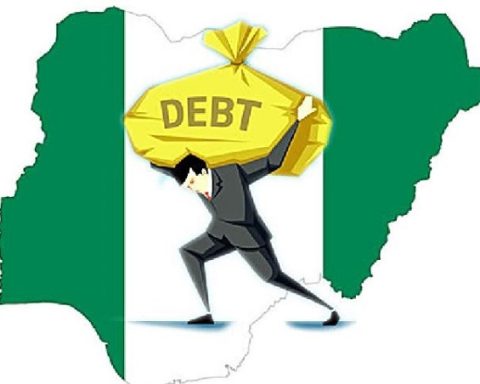








Follow Us